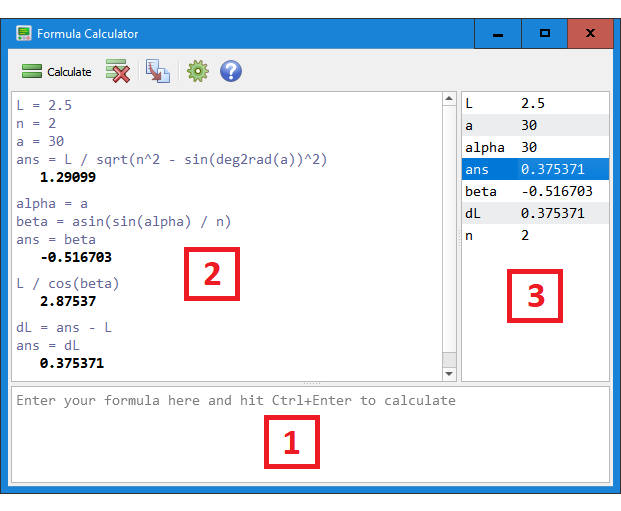Formula Calculator
Formula Calculator is the tool allowing computation of custom formulas given as text expression. Enter your formula in the text field 1 and hit Ctrl+Enter or press Calculate button on the toolbar. Results of calculation are displayed in field 2.
rezonator uses Lua internally to calculate custom formulas. See Lua Script Primer to discover supported operations and functions.
In case of simple formula you can type it as it is, e.g.:
sin(deg2rad(30))
For more complex formulas, it is possible to define additional variables to make the expression clearer and easily understandable, e.g.:
L = 2.5
n = 1.33
alpha = deg2rad(30)
ans = L / sqrt(n^2 - sin(alpha)^2)
In this case, you have to specify explicitly what value should be treated as the final result. Store the result value in the predefined variable ans (stand for ‘answer’). All variables, including ans, listed in the table 3 and can be reused in subsequent calculations.
Note
You can not just define a variable and not provide an answer, so the expression like
a = 2is invalid. If you only want to assign a variable, use the variable as the answer:a = 2; ans = a.
See also