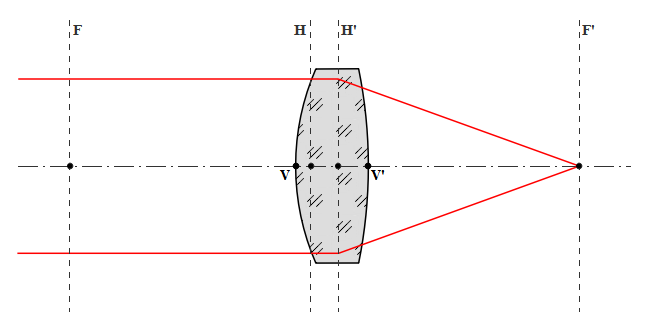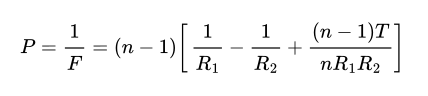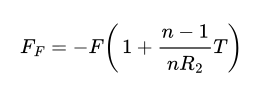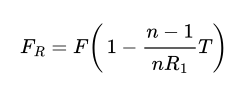Lensmaker
The Lensmaker tool is a simplistic lens designer calculating focal ranges of a lens and drawing its shape. It uses standard lensmaker’s equation to calculate focal range of single lens in air.
Lens parameters:
D - Lens diameter. It doesn’t affect any calculations and only serves the drawing purposes.
R1 - Radius of curvature of the left surface. Negative value means right-bulged surface, positive value means left-bulged surface. Use zero for planar faces.
R2 - Radius of curvature of the right surface. Negative value means right-bulged surface, positive value means left-bulged surface. Use zero for planar faces.
n - Index of refraction of lens material. The tool only calculate lenses in air.
T - Lens thickness along optical axis. It’s the distance between points V and V’.
Note
Physically a planar surface have infinite radius of curvature. And one actually sometimes could see the Inf value in result fields. But here it is just a matter of convenience - it is easier to type 0 than Inf or something. And since a lens face can’t really have zero ROC, the 0 value can be used for something practical.
Note
Note that here the standard sign convention for optical surfaces is applied. While elements Thick Lens and Spherical Interface use an opposite sign convention that is for historical reason and will be changed to match the standard.
Calculated results:
F - Effective focal length is the distance between focal point and corresponding principal point F - H and F’ - H’. In general case there are two front and rear effective focal lengths, but when the medium before and after the lens is the same they are equal.
P - Optical power in dioptres, see the above formula.
FF - Front focal range is the distance between the front focal point F and the left surface vertex point V.
FR - Rear focal range is the distance between the rear focal point F’ and the right surface vertex point V’.