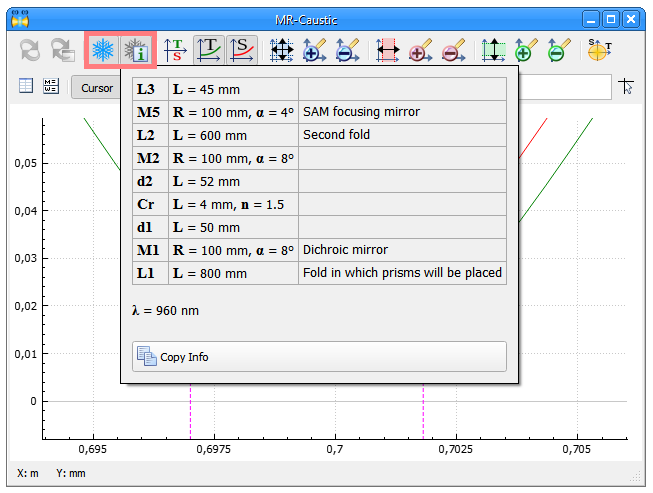Function Freezing
By default, the content of most function windows (function results) is automatically refreshed when you change parameters of schema or some elements. The freezing disables this automatic recalculation for a function.
Example of usage: consider you have a contour stability map and you’ve been choosing operational conditions for resonator by investigating this map. You iteratively change parameter of an element (by directly editing element parameters or with help of adjustment) which is one of variable parameters (arguments) of the stability map. And you observe, for instance, how caustic inside some element is altered when you change a parameter’s value. The stability map will also be recalculated each time but its appearance obviously stays the same since you change its variable parameter. Repeated computing of contour stability map can take a long while if it was plotted rather detailed. In this case you can freeze the stability map window to disable unnecessary recalculation of it.
Function freezing can be done with help of respective button on the function window toolbar or by means of the command “Freeze” in the function window menu. When a function is frozen, a special button appeared on the function window toolbar. It is called “Frozen info” and contains information about parameters’ values of all elements at the moment of freezing, so called ‘frozen information’.
See also