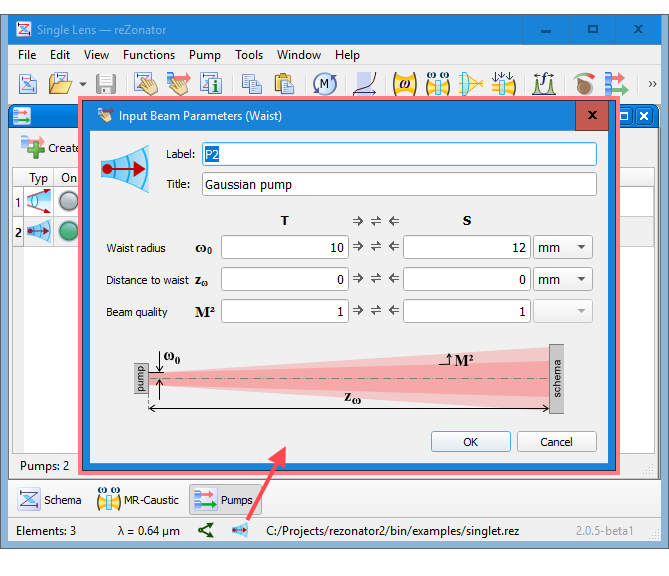Input Beam
The dialog allows to set up the input beam parameter for SP schemas. The input beam is also called a pump.
When you change the schema trip-type to SP, the first pump is automatically created with type Waist. Then you can add more input beams of different types using the Pumps window and switch between them. rezonator can store an arbitrary number of input beams; however, it can calculate only one of them at time, which is called the active pump.
The command also invoked for the active pump by double-clicking on the pump type icon in the status bar. In the Pumps window, the dialog is shown when you double-click a pump row.
See also